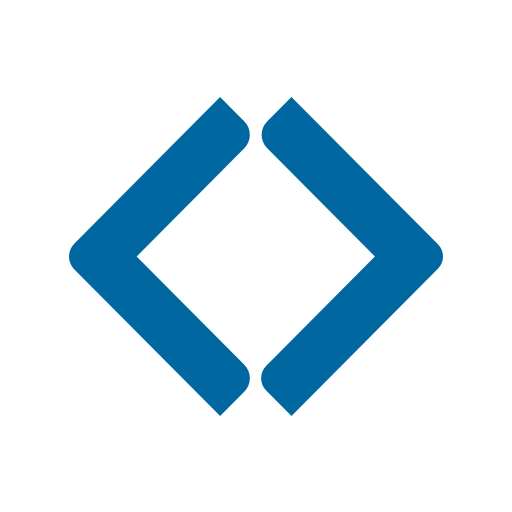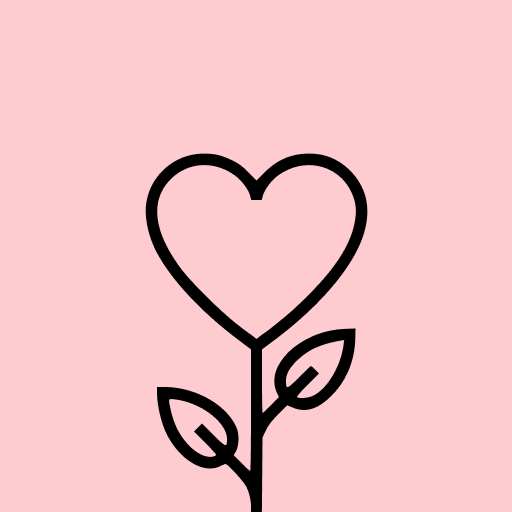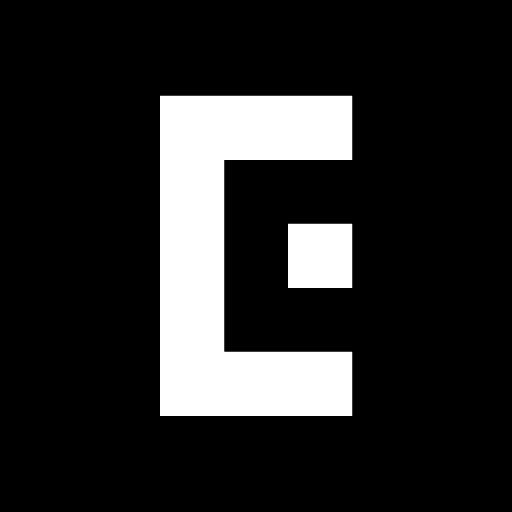
EPIK - AI Photo & Video Editor
Photography4.3
593K+ Votes
65M+
Downloads
Teen
- CategoryPhotography
- Latest Version5.0.31
- Updated Date2024-07-10T08:00:00+08:00
- Requires Android8.0
Similar Apps
- 1
 Collage Maker | Photo EditorPhotography4.9
Collage Maker | Photo EditorPhotography4.9 - 2
 Collage Maker & Photo EditorPhotography4.9
Collage Maker & Photo EditorPhotography4.9 - 3
 AI Photo Editor - PolishPhotography4.9
AI Photo Editor - PolishPhotography4.9 - 4
 Background Eraser Photo EditorPhotography4.8
Background Eraser Photo EditorPhotography4.8 - 5
 Video Editor & Maker - InShotPhotography4.8
Video Editor & Maker - InShotPhotography4.8 - 6
 Pic Retouch - Remove ObjectsPhotography4.8
Pic Retouch - Remove ObjectsPhotography4.8 - 7
 SkylightPhotography4.8
SkylightPhotography4.8 - 8
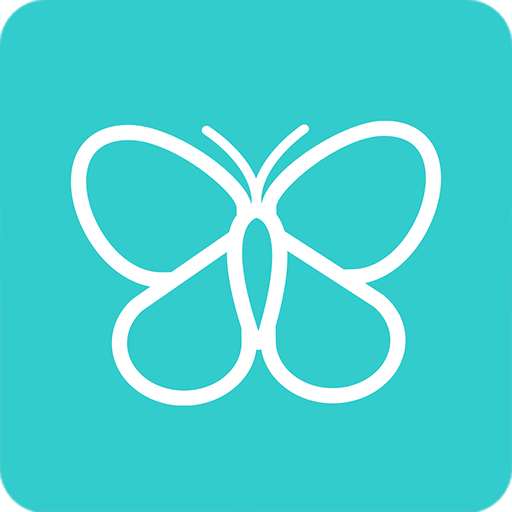 FreePrintsPhotography4.8
FreePrintsPhotography4.8 - 9
 AI Photo Editor - LumiiPhotography4.8
AI Photo Editor - LumiiPhotography4.8 - 10
 HD Camera for Android: XCameraPhotography4.8
HD Camera for Android: XCameraPhotography4.8
[Professional photo editing tools]
・ HSL, Curves, Split Tone, Selective: Precise color adjustments
・ Lux, Texture, Grain, Brilliance, Vignette: Create different moods
・ Crop, Rotate, Mirror, Flip, Perspective, Adjust resolution: Set the composition you want
・ Batch: Edit multiple photos simultaneously
・ Patch, Clone: Seamlessly edit or duplicate specific areas
[Creative Tools]
・ AI Collage: Generate unique collages using various photos
・ Spot color: Highlight your preferred colors
・ Mosaic: Experiment with a variety of mosaic and blur effects
・ Cutout, Separate: Intelligent cropping techniques
・ Layout: Arrange photos in captivating configurations
・ Background, Pattern: Design your own distinctive backgrounds
・ Custom stickers, create unique filters
[Trendy content]
・ Filters, Effects, Relight: Infuse a modern touch
・ Stickers, Text, Paint, Draw shapes: Personalize your photographs
・ Time stamp: Capture your memorable moments
・ Template: Explore thousands of customizable designs
[Perfect portraits]
・ Looks: Experience beauty enhancement at the touch of a button with skin retouching, makeup application, face tuning, and filters all together
・ Erase wrinkles, AI Skin, Blemishes: Achieve flawless skin without imperfections
・ Reshape, 3D Face, Mirror correction: Fine-tune your features for a natural appearance
・ Style, Paint, Fine tune: Apply chic makeup tailored to your unique face
・ Body, Length: Capture stunning full-body images! Design your ideal figure
・ Hair Color, Hairstyle: Experiment with various hairstyles
[AI tool]
・ Enhance: Elevate clarity and resolution! Produce stunning high-quality images
・ AI skin: Revitalize your complexion by eliminating imperfections
・ Smart AI cutout: Meticulously isolate people, objects, and even animals
・ Remove: Easily eliminate unwanted elements
・ AI filter: Craft your own characters in diverse styles
・ Hairstyle and Expression: Reinvent your look
[Movie feature]
・ Video mosaic: Effortlessly create mosaics with automatic figure tracking
・ Retro Clip: Easily produce vintage-style videos
・ Video Face Edit: Naturally enhance faces within videos
For inquiries about subscriptions,
contact [EPIK > Profile > Settings > Contact].